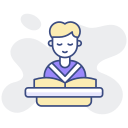Kernels, Modes, and System Calls
Monolithic kernels bundle drivers and services inside the kernel for speed, while microkernels keep only essentials inside, pushing services to user space for isolation. Both approaches trade simplicity, performance, and reliability in different, practical ways.
Kernels, Modes, and System Calls
User space protects the system from buggy apps; kernel space controls hardware and memory. System calls bridge them—securely handing requests to the kernel. This separation contains faults and limits damage when something inevitably goes wrong.
Kernels, Modes, and System Calls
Devices signal the CPU with interrupts. The kernel’s driver responds quickly, defers heavy work, and returns control. This design keeps systems responsive, letting your music play, downloads continue, and windows remain smooth under heavy load.
Kernels, Modes, and System Calls
Lorem ipsum dolor sit amet, consectetur adipiscing elit. Ut elit tellus, luctus nec ullamcorper mattis, pulvinar dapibus leo.