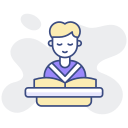Service Models Demystified: IaaS, PaaS, and SaaS
Infrastructure as a Service gives you virtual machines, networks, and storage without buying servers. It’s flexible and powerful, perfect when you need control, but it still requires you to manage operating systems, patching, and application setup.
Service Models Demystified: IaaS, PaaS, and SaaS
Platform as a Service lets you deploy applications without worrying about servers. You push code, the platform handles runtime, scaling, and updates. Great for rapid development, microservices, and teams that value speed over low‑level configuration.
Service Models Demystified: IaaS, PaaS, and SaaS
Software as a Service is ready-to-use software you access in a browser. Email, CRM, analytics, and documents are one login away. You skip installs and upgrades, gain collaboration features, and pay a subscription instead of buying licenses upfront.
Service Models Demystified: IaaS, PaaS, and SaaS
Lorem ipsum dolor sit amet, consectetur adipiscing elit. Ut elit tellus, luctus nec ullamcorper mattis, pulvinar dapibus leo.