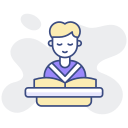Cybersecurity Basics for Newbies: Start Strong, Stay Safe
Chosen theme: Cybersecurity Basics for Newbies. Welcome to your friendly launchpad into staying safe online, with practical steps, relatable stories, and bite‑size habits you can start today. If this resonates, subscribe and share the one tip you’ll try first.
Build Unbreakable Passwords and Turn On MFA
Passphrases That Stick, Not Crack
Use memorable passphrases made from four or more unrelated words, then sprinkle in numbers or punctuation. Make every account unique. A password manager can remember the rest, so you never recycle risky logins again.


Look for mismatched sender addresses, misspellings, strange attachments, and manufactured urgency like “verify now.” Legitimate organizations rarely threaten immediate consequences. When it feels rushed, it’s often a trap designed to override judgment.

Hover over links to preview destinations, and never open attachments you weren’t expecting. Verify requests by contacting the company through their official website or app. That short pause can save your entire digital life.

A reader named Sarah received a “CEO” email demanding urgent payroll updates. She called the real number on file, not the email link. The scam unraveled instantly—her five‑minute check protected dozens of coworkers’ paychecks.
Secure Your Devices and Home Network
01
Update Early, Update Often
Turn on automatic updates for your operating system, browsers, and apps. Patches close known holes attackers scan for constantly. Reboot regularly, and schedule a monthly check‑in to catch anything that slipped through.
02
Your Router Is the Front Door
Change the default admin password, enable WPA3 or at least WPA2, and disable WPS. Create a separate guest network for visitors and smart devices. Update router firmware to block older vulnerabilities quietly lingering at home.
03
Use Built‑In Protections Wisely
Keep real‑time protection on with reputable antivirus and the firewall enabled. Avoid unknown “optimizer” tools. If something offers miracles for free, question it; solid security software avoids gimmicks and focuses on dependable safeguards.
Harden Your Browser
Disable third‑party cookies, review extensions, and remove anything you don’t recognize. Turn on HTTPS‑Only mode if available. Consider privacy‑focused browsers, and keep one profile just for banking to minimize cross‑site tracking.
Use Encryption Everywhere
Always check for HTTPS before logging in or paying. Avoid entering sensitive data on public Wi‑Fi; if necessary, use a trustworthy VPN. Remember, encryption protects in transit, but your account security still matters most.
Respect Your Data Trail
Share the minimum information required when signing up. Regularly review app permissions and revoke access you no longer need. The less data you spread around, the less there is for attackers to exploit later.
Backups and Recovery: Your Calm After Any Storm
Keep three copies of important files, on two different types of storage, with one offsite or in the cloud. Automate backups and practice restoring, so you know exactly what to do when pressure hits.



Mobile Security Essentials You’ll Actually Use
Use a strong PIN, not a simple pattern, and enable biometrics for convenience with security. Turn on auto‑lock, find‑my‑device, and full‑disk encryption. If your phone disappears, you can still protect what matters.


Start Your Personal Security Plan Today
Day 1: updates. Day 2: MFA on email. Day 3: password manager. Day 4: browser privacy. Day 5: router settings. Day 6: backups. Day 7: phishing drill. Share your progress and celebrate every step.
Start Your Personal Security Plan Today
Write down who to contact, how to disconnect, where backups live, and which passwords to reset first. Keep a printed copy. In stressful moments, a checklist removes guesswork and speeds calm, decisive action.