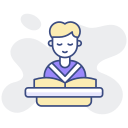Install Core Tools the Right Way
Use Homebrew, apt, dnf, winget, or Chocolatey to install predictable versions repeatably. Document exact commands in a README or setup script, so newcomers replicate your environment without guesswork or brittle manual steps.
Install Core Tools the Right Way
Pick a fast terminal, then tune your shell with aliases, prompts, history search, and fuzzy finding. Zsh or fish with fzf and ripgrep turns tedious navigation into flow, especially when juggling multiple projects daily.