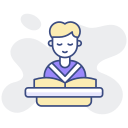Documentation and Personal Knowledge
Explain what your project does, how to run it, and how to contribute. A clear README saves future you countless minutes. Link your first README below, and we’ll offer gentle suggestions to improve it.
Documentation and Personal Knowledge
Use a notes app or markdown files to store commands, errors, and fixes. Tag entries so future searches are fast. What structure are you using—topics, dates, or projects? Share your approach and inspire a beginner’s system.