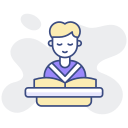Kickstart Your Journey: Getting Started with Networking Fundamentals
Chosen theme: Getting Started with Networking Fundamentals. Welcome! Today we demystify how devices talk, how data travels, and how small decisions shape reliable networks. Dive in, ask questions, and subscribe if you want future posts that build skill by skill.

The Invisible Roads of the Internet
Every message takes a journey across cables, radios, and silicon. Networking fundamentals help you see these invisible roads clearly, predict traffic jams, and choose alternate routes. Comment if this metaphor helped you picture what packets actually do.

Careers Built on Basics
Cybersecurity, cloud engineering, and DevOps all rely on foundational networking knowledge. Grasping addressing, routing, and protocols gives you leverage across roles. Bookmark this page and subscribe if you want a step-by-step path from beginner to confident practitioner.

A Quick Story: The Missing Gateway
At a small nonprofit, printers vanished from the network after a move. The cause was simple: a wrong default gateway. Five minutes, one fix, and everything returned. Fundamentals turn mysteries into checklists—share a similar moment if you’ve had one.
Core Models: OSI and TCP/IP in Plain English
From Physical to Application, the OSI model separates concerns so you can isolate problems. If video stutters, is it transport retransmissions or application delays? Naming layers clarifies thinking. Try explaining each layer in your own words below.
TCP/IP condenses the ideas into real-world groups: Link, Internet, Transport, and Application. Your browser, DNS, and routers live here. When in doubt, map symptoms to a layer and test. Which application protocol confuses you most—HTTP, HTTPS, or DNS?
Ping tests reachability, traceroute reveals path, and Wireshark shows conversations packet by packet. By tying tools to layers, you avoid guesswork and work logically. Post your favorite troubleshooting sequence; we will highlight clever approaches in future posts.
Addressing and Subnetting Without Tears
An IPv4 address like 192.168.1.42 identifies a host on a network. Combine it with a mask to separate network and host portions. Recognize private ranges, and you’re halfway to sanity. Share whether IPv6 intimidates you; we can demystify it next.
Addressing and Subnetting Without Tears
/24 equals 255.255.255.0, giving 256 total addresses and 254 usable ones. CIDR lets you size networks to fit. Right-sizing reduces broadcast noise and improves security boundaries. Tell us which prefix lengths you use most at home or work.
Addressing and Subnetting Without Tears
Take 192.168.1.0/24 and split it into four equal subnets using /26. You’ll get .0/26, .64/26, .128/26, and .192/26. Assign gateways consistently and document. Post your gateway choices and why; neat habits prevent late-night confusion.
Essential Devices: Switches, Routers, and Wireless
Switches connect devices on the same local network, forwarding frames using MAC address tables. They reduce collisions and segment traffic logically. Add VLANs, and you isolate departments safely. Tell us how many VLANs you run and why you chose them.
Essential Devices: Switches, Routers, and Wireless
Routers connect different networks and choose paths using routing tables. They enable internet access, enforce policies, and perform NAT for private addresses. One wrong route breaks reachability. Share a routing mishap you learned from; we all have one.





Troubleshooting Mindset and Starter Toolkit
01
Reproduce the issue, change one variable, and measure results. Move layer by layer: physical, link, network, transport, application. Keep notes to avoid loops. What’s your first question when a user says, “The network is down”?
02
Start with ping for reachability, traceroute for path, and arp or ip neighbor for link views. Learn netstat and ss for sockets, then Wireshark for deep dives. Comment which tool scares you most; we will demystify it together.
03
Use a spare router, a switch, and a laptop, or virtualize with containers and network namespaces. Capture traffic, break things, then fix them. Share a photo or diagram of your lab idea; we’ll feature creative setups in future articles.